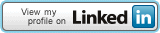Terminator: The revolutionary terminal
When doing stuff on the console, I often find it tremendously useful to have multiple terminals open. In the old days, I used to log in several times in tty1 through tty4. This way, I could have BitchX and later irssi in one terminal, have my SSH session running in another terminal while still having a quick hand on the local machine. After this came screen which revolutionized the multi-terminal world by allowing the same schemas (BitchX, remote, local…) to be implemented on remote machines and detached so you could keep your sessions alive even while you’re not connected.
In the world of X and graphical frontends, terminals are still very useful. I’m having a hard time thinking of a day during the past year in which I didn’t fire one up for some task or the other. I often found myself with many terminals windows open at the same time which quickly became quite hard to manage. Luckily enough, I came across Terminator, a small utility that made my life alot easier.
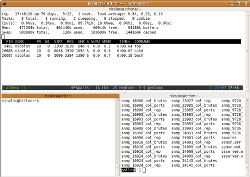 Terminator is a gnome app which is an extension of the gnome-terminal application in order to integrate features that screen has. You start with a plain terminal, when you need another one, you go for a quick CTRL+SHIFT+o or CTRL+SHIFT+e to split it in half either horizontally or vertically. After opening a few you navigate between them by using CTRL+SHIFT+p and CTRL+SHIFT+n for respectively going to the previous and next one. Should you need extra space for a few moments to focus on something, you can expand the current terminal so it occupies the whole window by simply doing a CTRL+SHIFT+x, and there is a ton of other great features which I use less often.
Terminator is a gnome app which is an extension of the gnome-terminal application in order to integrate features that screen has. You start with a plain terminal, when you need another one, you go for a quick CTRL+SHIFT+o or CTRL+SHIFT+e to split it in half either horizontally or vertically. After opening a few you navigate between them by using CTRL+SHIFT+p and CTRL+SHIFT+n for respectively going to the previous and next one. Should you need extra space for a few moments to focus on something, you can expand the current terminal so it occupies the whole window by simply doing a CTRL+SHIFT+x, and there is a ton of other great features which I use less often.
Terminator can be installed by a simple apt-get install terminator in both debian and ubuntu ;) That rocks.